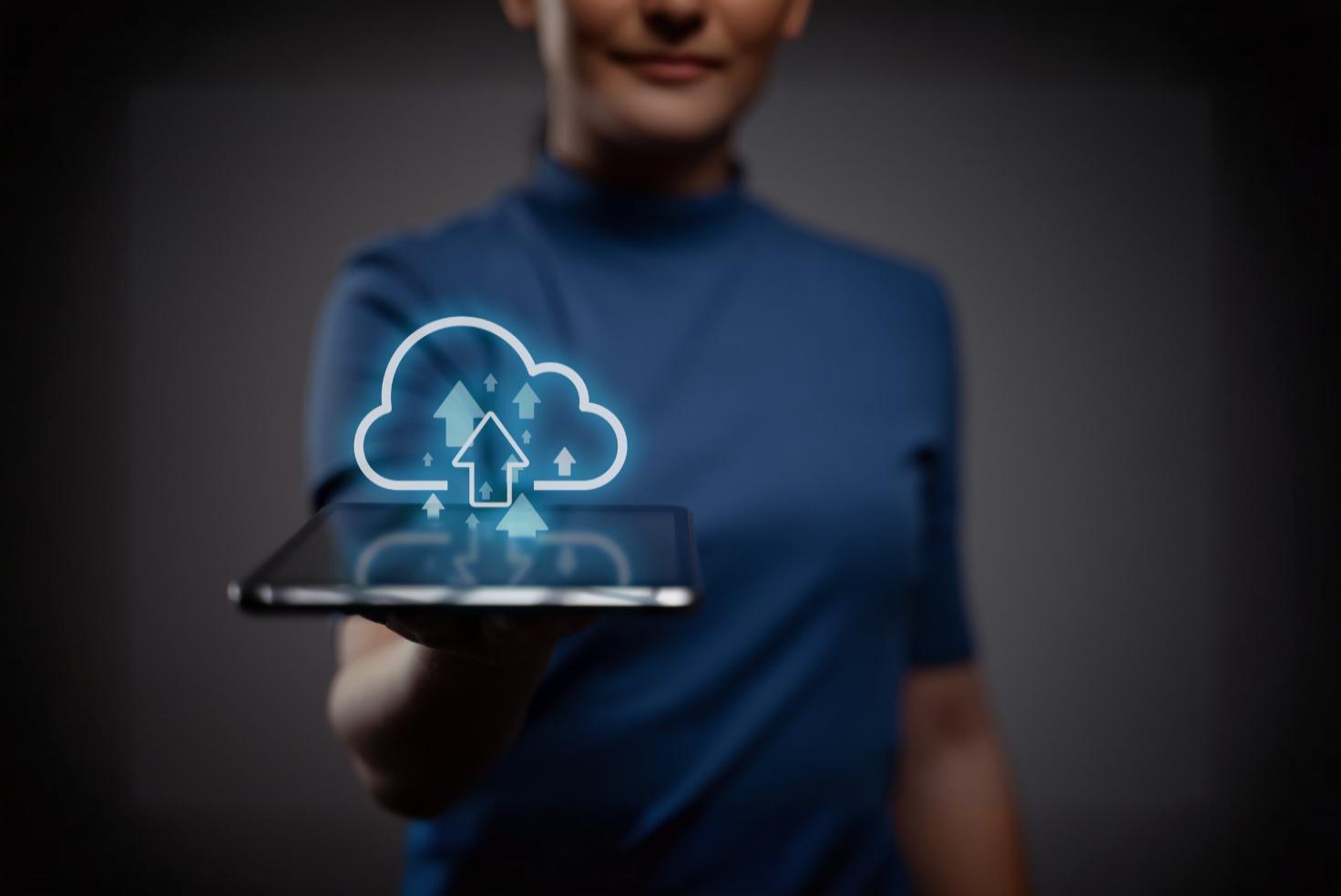If done right, enterprise cloud migration can revolutionize your business’s operations. If done wrong, it can lead to unnecessary expenses, data loss, and operational downtime. Whether you’re planning to lift-and-shift or fully modernize your applications, these 10 expert tips will help ensure a smooth and successful transition to the cloud.
But successful cloud migration isn’t just about moving data and applications from point A to B—it’s about strategically redesigning your architecture, security, and workflows to harness the full power of cloud technologies.
So, where do you begin? Let’s break it down.
1. Define Your Cloud Strategy
Before diving into the technical aspects, start by defining your cloud migration strategy. What are your goals? Do you want to reduce costs, improve performance, ensure high availability, or enable innovation?
You’ll also need to decide on your cloud deployment model—public, private, hybrid, or multi cloud strategy—and understand the implications of each. Align this strategy with your business objectives to ensure that your migration delivers measurable value.
Key considerations:
- Define success metrics.
- Set a realistic timeline.
- Get stakeholder buy-in.
- Choose between rehosting, refactoring, replatforming, or rebuilding.
2. Assess Your Current Infrastructure
A detailed IT infrastructure assessment is crucial. You need to understand what you have before you can plan where you’re going.
Perform a comprehensive audit of your existing systems, applications, storage, network architecture, security protocols, and user access points. Identify dependencies and legacy systems that may not be cloud-compatible.
Pro Tip: Engage experienced cloud migration companies to help evaluate dependencies and prepare for a seamless migration.
3. Choose the Right Cloud Service Provider
Selecting a cloud provider isn’t a one-size-fits-all decision. The “big three”—Amazon Web Services (AWS), Microsoft Azure, and Google Cloud Platform (GCP)—each have unique strengths.
When evaluating providers, consider:
- Security and compliance certifications
- Global data center availability
- Cost models
- Native tools and services (e.g., AI, ML, analytics)
- Support and managed services
- Vendor lock-in potential
Ensure the provider supports your current needs and future expansion into cloud based applications or advanced capabilities like serverless architecture or Firebase hosting if relevant to your tech stack.
4. Plan Your Migration
Once your strategy is in place and your provider is selected, it’s time to build a detailed migration plan.
Break down the migration into manageable phases:
- Discovery and assessment
- Design and architecture
- Data and application migration
- Testing and validation
- Go-live and support
Your cloud migration service should include timelines, roles, milestones, potential risks, rollback procedures, and measurable success criteria.
Avoid rushing into migration without thorough planning—it increases the risk of disruption or failure.
5. Prioritize Your Applications
Not every application should or can be migrated at once. Prioritization is a critical step to minimize downtime and risk.
Start with less critical or standalone apps to test the waters. Use the “6 Rs” framework to evaluate application migration strategies:
- Rehost – lift and shift
- Refactor – minimal cloud optimizations
- Replatform – moderate changes to use cloud services
- Repurchase – move to a SaaS model
- Retire – decommission unused apps
- Retain – keep on-premise for now
This phased approach enables learning and adjustment before moving mission-critical workloads from on-prem to cloud migration.
6. Test Your Applications
Before going live, it’s crucial to test everything in your cloud environment.
Perform:
Functional Testing: Does the app perform intended business functions?
Solution:
- Automated Functional Testing Tools: Use tools like Selenium, TestComplete, or Cypress to automate functional test cases and validate that every user story or feature works as expected in the cloud environment.
- Cloud-Based Testing Services: Utilize platforms like AWS Device Farm or BrowserStack to test across different browsers, devices, and operating systems in real-time.
- End-User Validation: Conduct User Acceptance Testing (UAT) with real users or stakeholders to ensure the application meets business requirements and usability standards.
- Regression Testing: After migration, validate that legacy features still function correctly to avoid surprises in production.
Performance Testing: How does it scale under load?
Solution:
- Load Testing Tools: Leverage tools like Apache JMeter, Gatling, or BlazeMeter to simulate concurrent users and heavy traffic patterns.
- Cloud-Native Performance Testing: Use services like AWS CloudWatch, Azure Load Testing, or Google Cloud’s Operations Suite to monitor and test performance under stress directly within your cloud platform.
- Benchmark Pre vs Post-Migration: Run comparative performance tests before and after migration to track improvements or regressions in speed, throughput, latency, and error rates.
- Auto-Scaling Configurations: Validate that your cloud resources scale up or down automatically based on load and ensure that performance doesn’t degrade with traffic spikes.
Integration Testing: Do apps interact correctly?
Solution:
- Service Dependency Mapping: Identify all interdependent services and APIs (internal and external) during pre-migration assessment. Use tools like Postman or SoapUI to validate RESTful and SOAP APIs.
- Contract Testing: Use tools like Pact or Spring Cloud Contract to ensure that different services still communicate properly after migration, especially in microservice environments.
- CI/CD Integration Tests: Integrate testing into your pipeline to automate the detection of broken services or communication failures between databases, third-party services, and legacy components.
- Database Consistency Checks: Confirm that data flows and synchronization between migrated and non-migrated databases remain accurate and uninterrupted.
Security Testing: Are data and access points secure?
Solution:
- Vulnerability Scanning: Use tools like Nessus, Qualys, or AWS Inspector to detect known vulnerabilities in your application code and environment.
- Penetration Testing (Pen Test): Perform manual or automated pen testing with tools like Metasploit or Burp Suite to find real-world weaknesses in cloud deployment.
- Identity and Access Management (IAM) Review: Audit IAM policies, roles, and privileges to enforce least privilege access and prevent unauthorized entry.
- Data Encryption Verification: Ensure end-to-end encryption is implemented using protocols like TLS for in-transit data and AES-256 for at-rest data. Verify that all sensitive data complies with industry standards (e.g., GDPR, HIPAA).
- Security Monitoring: Enable logging, intrusion detection, and real-time alerts using solutions like AWS GuardDuty, Azure Security Center, or a SIEM system like Splunk.
Use staging environments that replicate production to avoid surprises. This is especially important when performing cloud to cloud migration or shifting environments between providers.
7. Ensure Data Security and Compliance
Data is your most valuable asset—and a major risk area in migrations. Enterprises must ensure that their new cloud environment adheres to strict security protocols and regulatory compliance standards (e.g., GDPR, HIPAA, SOC 2).
Key practices:
- Encrypt data at rest and in transit
- Apply role-based identity and access management
- Enable continuous monitoring and logging
- Perform regular audits and vulnerability assessments
Protecting customer data is critical during cloud data migration, especially when transferring sensitive information to third-party infrastructure.
8. Train Your Team
Technology is only as effective as the people who use it. Cloud migration impacts your teams’ roles, processes, and tools. Upskilling and change management are essential for long-term success.
Offer hands-on training for:
- IT and DevOps teams
- Developers and engineers
- Cybersecurity personnel
- Non-technical business users
Consider vendor certifications (e.g., AWS, Azure, GCP) and simulate real-world projects to reinforce learning. This will empower teams to manage and scale your cloud migration efforts internally over time.
9. Monitor and Optimize Your Cloud Environment
Once you’re in the cloud, proactive monitoring and optimization are key to maintaining system performance and controlling costs.
Utilize tools like:
- AWS CloudWatch
- Azure Monitor
- Google Cloud Operations Suite
Monitor:
- Application uptime
- Infrastructure costs
- User access and security events
- Real-time performance metrics
Regularly adjust compute instances, storage tiers, and workloads. Right-size your resources to avoid overprovisioning and ensure you’re not overpaying. This continuous vigilance is a critical part of moving to the cloud responsibly.
10. Continuously Improve
The cloud isn’t static—it’s a constantly evolving platform. Commit to continuous improvement by refining your systems, architecture, and practices post-migration.
Adopt DevOps, CI/CD pipelines, and infrastructure as code (IaC) to keep pace with modern application development. Revisit your cloud-native options like containers (Kubernetes, Docker), functions (e.g., AWS Lambda), and microservices.
Solicit user feedback, stay updated on provider offerings, and continuously experiment with performance enhancements to ensure you get maximum ROI from your cloud investment.
Why Is This Important?
Migrating to the cloud is more than a technical shift—it’s a business transformation.
A successful cloud migration can:
- Reduce costs by eliminating physical hardware
- Improve scalability and performance
- Increase business resilience and disaster recovery
- Boost productivity and innovation
- Support remote or global workforces
- Drive agility in product and service delivery
But these benefits are only unlocked when migration is done thoughtfully, strategically, and securely.
Wrap Up:
Enterprise cloud migration is a significant undertaking, but it also presents one of the biggest opportunities to future-proof your business.
By following these 10 expert tips—starting with a clear strategy, choosing the right provider, ensuring security, testing thoroughly, and training your teams—you can make your migration a success story.
Enterprise cloud migration is more than a tech shift—it’s a strategic leap toward agility and innovation. With Digitraly by your side, you gain a trusted partner to guide every step, from planning to performance. Together, we make moving to the cloud seamless, secure, and scalable—empowering your business to thrive in a dynamic digital future.
FAQ’s:
Is it a good idea to migrate to the cloud?
Yes, migrating to the cloud offers scalability, flexibility, cost-efficiency, and access to modern tools. It enhances performance, supports innovation, and ensures business continuity when done with a proper strategy tailored to organizational needs.
What is the success plan for cloud migration?
A successful cloud migration plan includes assessing infrastructure, defining business goals, selecting the right provider, prioritizing workloads, ensuring security, training teams, and continuously monitoring performance for improvement. Strong planning and execution are key to maximizing long-term value.
How do you start a cloud migration strategy?
Begin by evaluating your current infrastructure, defining cloud goals, choosing a suitable deployment model, and involving key stakeholders. Identify quick-win applications, assess dependencies, and outline phased steps with timelines to ensure smooth migration and minimum disruption.
Should you migrate your resources to the cloud immediately?
Not necessarily. Immediate migration may cause disruptions if unplanned. A phased, strategic approach allows testing, risk mitigation, and smoother transitions. Start with non-critical systems, validate outcomes, and then scale gradually for sustainable and secure transformation.