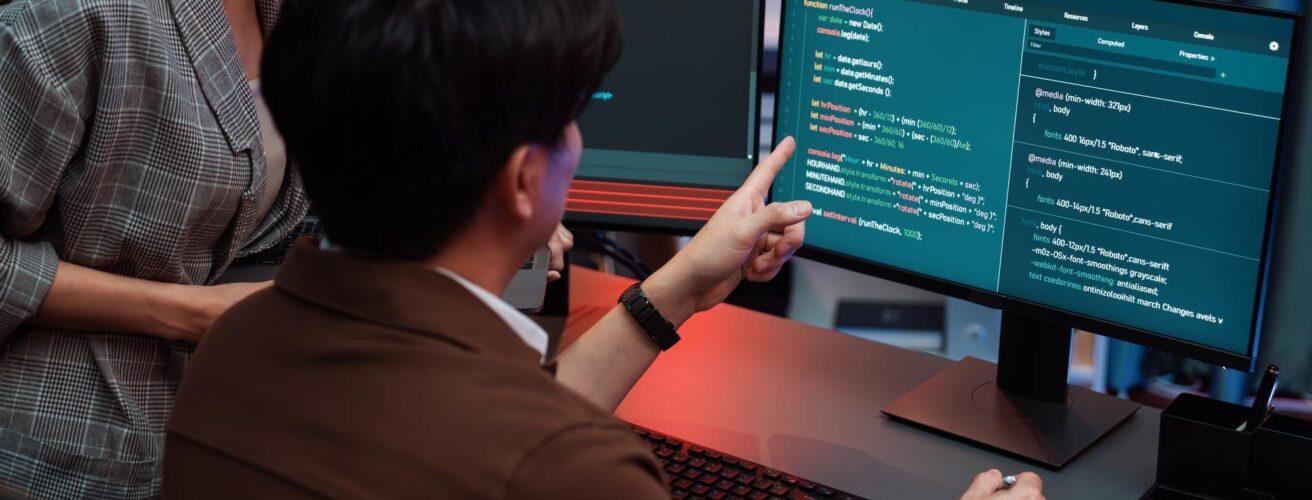Proper deployment ensures that users experience a stable, secure, and fully functional application. In this blog, we explore the key concepts, methodologies, tools, and best practices that define modern software and web deployment.
What Is Deployment?
Deployment encompasses the processes required to make a software application ready and accessible for users. It involves a series of steps including code integration, testing, configuration, release, and monitoring. In web development, deployment also includes ensuring that frontend and backend services are properly configured on the server or cloud environment.
Key Deployment Activities Include:
- Building and packaging the code
- Running automated or manual tests
- Provisioning infrastructure (servers, databases, etc.)
- Configuration management
- Version control and release tagging
- Rollout and post-deployment monitoring
Development Environment
This is the starting point of the software lifecycle. Developers write, compile, and debug code in this environment—typically on their local machines or in isolated cloud workspaces. The development environment includes all the tools, libraries, and configurations needed to build and test features quickly.
- Purpose: Rapid coding, unit testing, and feature experimentation.
- Characteristics: Isolated, flexible, may use mock data or simplified configurations.
Testing/Staging Environment
After development, code is promoted to a shared testing or staging environment. This environment is used for integration testing, system testing, and validating new features before they are released to production. It closely mirrors the production setup in terms of infrastructure, database structure, and configurations to catch any environment-specific issues early.
- Purpose: To test the entire application under realistic conditions.
- Characteristics: Shared by QA teams, includes real or anonymized data, configured similarly to production.
Sometimes the testing environment is split into multiple phases like QA (Quality Assurance), UAT (User Acceptance Testing), and Pre-Production depending on team structure and project size.
Production Environment
This is the final and most critical environment—where the actual users interact with the application. Code deployed to production must be thoroughly tested and monitored, as errors or downtime can directly impact users, revenue, and brand reputation.
- Purpose: To serve live traffic and deliver value to end users.
- Characteristics: Highly secure, monitored 24/7, optimized for performance and uptime, often supported by redundant infrastructure and disaster recovery plans.
Some teams also use additional environments such as QA, UAT (User Acceptance Testing), and sandbox environments for specific use cases.
Deployment Methodologies
Different deployment methodologies are used based on the project requirements, risk tolerance, and team maturity. Common methods include:
Manual Deployment
This approach involves engineers manually copying files, running scripts, and configuring servers directly via terminal or graphical interface. While it offers full control, it is highly error-prone and inefficient, especially in large-scale applications. There is a high risk of missing steps, inconsistencies between environments, and it often lacks rollback capabilities, making recovery from errors difficult.
Automated Deployment
Here, scripts and tools like Jenkins, GitHub Actions, or GitLab CI handle the deployment tasks. Automation ensures consistency, reduces manual effort, and minimizes the chances of human error. Automated deployments are also repeatable and auditable, providing better traceability and faster deployment cycles.
Continuous Deployment (CD)
CD is an advanced automation practice where every code change that passes all automated tests is immediately deployed to production. This enables rapid delivery of features and fixes, ensuring that users always have access to the latest version. However, CD requires a robust testing suite and monitoring to catch issues early.
Blue-Green Deployment
This approach involves maintaining two identical environments, typically labeled as blue and green. At any point, one environment (for example, blue) handles the live production traffic, while the other (green) is used to deploy and test the updated version of the application. Once the new version is verified and tested in the green environment, traffic is redirected to it. If any problems are detected, it’s easy to switch back to the blue environment, ensuring a seamless deployment with minimal or no downtime.
Canary Deployment
This method gradually rolls out the new version of software to a small subset of users before making it generally available. This approach allows teams to monitor performance, catch bugs, and verify that the new version works as intended. If problems are detected, the deployment can be paused or rolled back with minimal impact.
Rolling Deployment
In this approach, the new version is deployed incrementally across servers or instances in a cluster. For example, 10% of servers might be updated at a time until the entire infrastructure is running the new version. This minimizes risk, reduces downtime, and ensures that if a failure occurs, it affects only a portion of users.
Tools & Technologies
Modern deployment relies on an ecosystem of tools that automate and streamline the process:
- CI/CD Tools: Jenkins, GitLab CI, GitHub Actions, CircleCI
- Infrastructure as Code (IaC): Terraform, Ansible, AWS CloudFormation
- Containerization: Docker, Podman
- Orchestration: Kubernetes, Docker Swarm
- Cloud Platforms: AWS, Azure, Google Cloud Platform (GCP)
- Monitoring: Prometheus, Grafana, New Relic, Datadog
These tools help manage complex deployment pipelines, automate provisioning, ensure consistency, and monitor live applications for performance and reliability.
The Role of DevOps in Deployment
DevOps bridges the gap between development and operations, ensuring seamless and reliable deployments. Key DevOps practices include:
Infrastructure Automation
DevOps promotes the use of Infrastructure as Code (IaC) to provision, configure, and manage infrastructure automatically using tools like Terraform, Ansible, or AWS CloudFormation. This removes the inconsistencies and manual errors often found in traditional setups. Infrastructure automation ensures that servers, networks, and other resources are version-controlled, replicable, and scalable on demand, enabling faster environment setups and more predictable deployments.
Continuous Integration and Continuous Deployment (CI/CD)
CI/CD pipelines streamline and automate the steps involved in building, testing, and releasing software applications. Developers integrate code frequently (CI), triggering automated tests and ensuring code quality. Once verified, CD systems deploy the changes automatically or semi-automatically to production. This workflow shortens the feedback loop, reduces integration problems, and enables faster delivery of features with reduced risk.
Observability (Logging, Monitoring, Alerting)
Observability is crucial to maintain reliability in production. DevOps teams implement centralized logging (e.g., using ELK Stack or Fluentd), real-time monitoring (e.g., Prometheus, Grafana), and alerting mechanisms (e.g., PagerDuty, Opsgenie) to track application performance, server health, and user behavior. These tools help quickly detect issues like latency, errors, or system failures and enable fast incident response.
Feedback Loops for Iterative Improvement
DevOps emphasizes continuous feedback across the entire software delivery lifecycle. Whether it’s user feedback post-deployment, automated test failures during CI, or anomaly alerts from monitoring tools, feedback is gathered, analyzed, and used to improve the product and process. Shorter feedback loops allow teams to adapt quickly to changes, resolve problems faster, and refine deployment strategies.
Real-World Example: Deploying a Web Application
Let’s consider a simple React frontend with a Node.js backend and MongoDB database. Here’s a typical deployment process:
- Code is committed to GitHub and triggers CI pipeline.
- Automated tests are run.
- Docker containers are built for frontend and backend.
- Infrastructure is provisioned using Terraform.
- Containers are deployed to a Kubernetes cluster.
- Post-deployment health checks run.
- Alerts and dashboards are configured in Prometheus and Grafana.
This flow ensures speed, reliability, and observability in deployment.
Final Words
Digitraly specializes in transforming software and web deployment through advanced DevOps practices and automation. By integrating continuous integration and continuous deployment pipelines, infrastructure as code, and comprehensive observability tools, Digitraly ensures your applications are delivered quickly, securely, and with minimal downtime. Their expertise reduces manual errors, accelerates time-to-market, and provides scalable, reliable deployments tailored to your business needs.
Partnering with Digitraly means embracing innovation, improving operational efficiency, and achieving seamless, high-quality software delivery that drives sustainable growth.