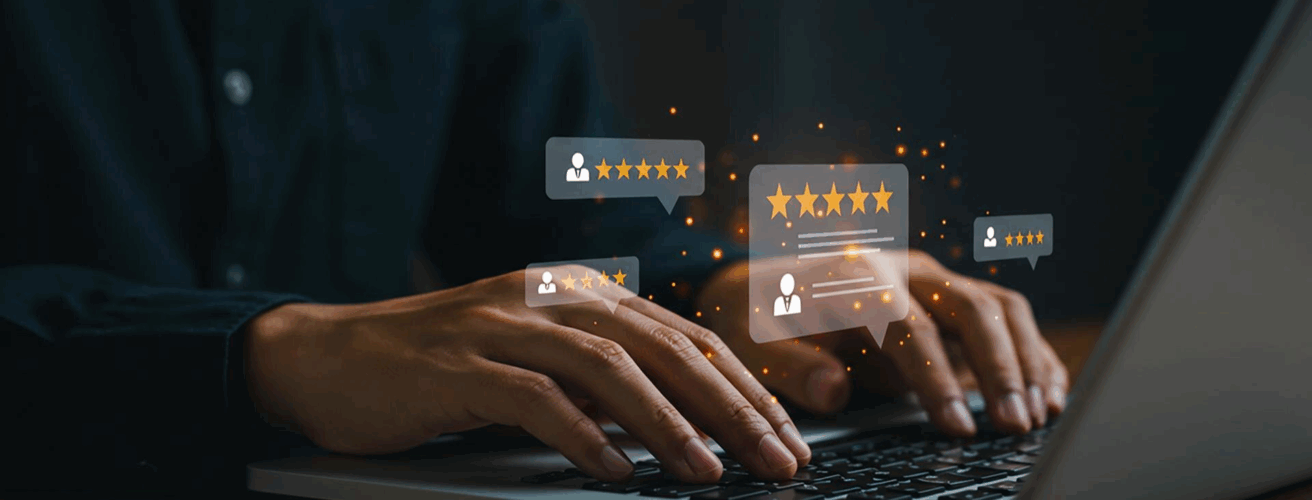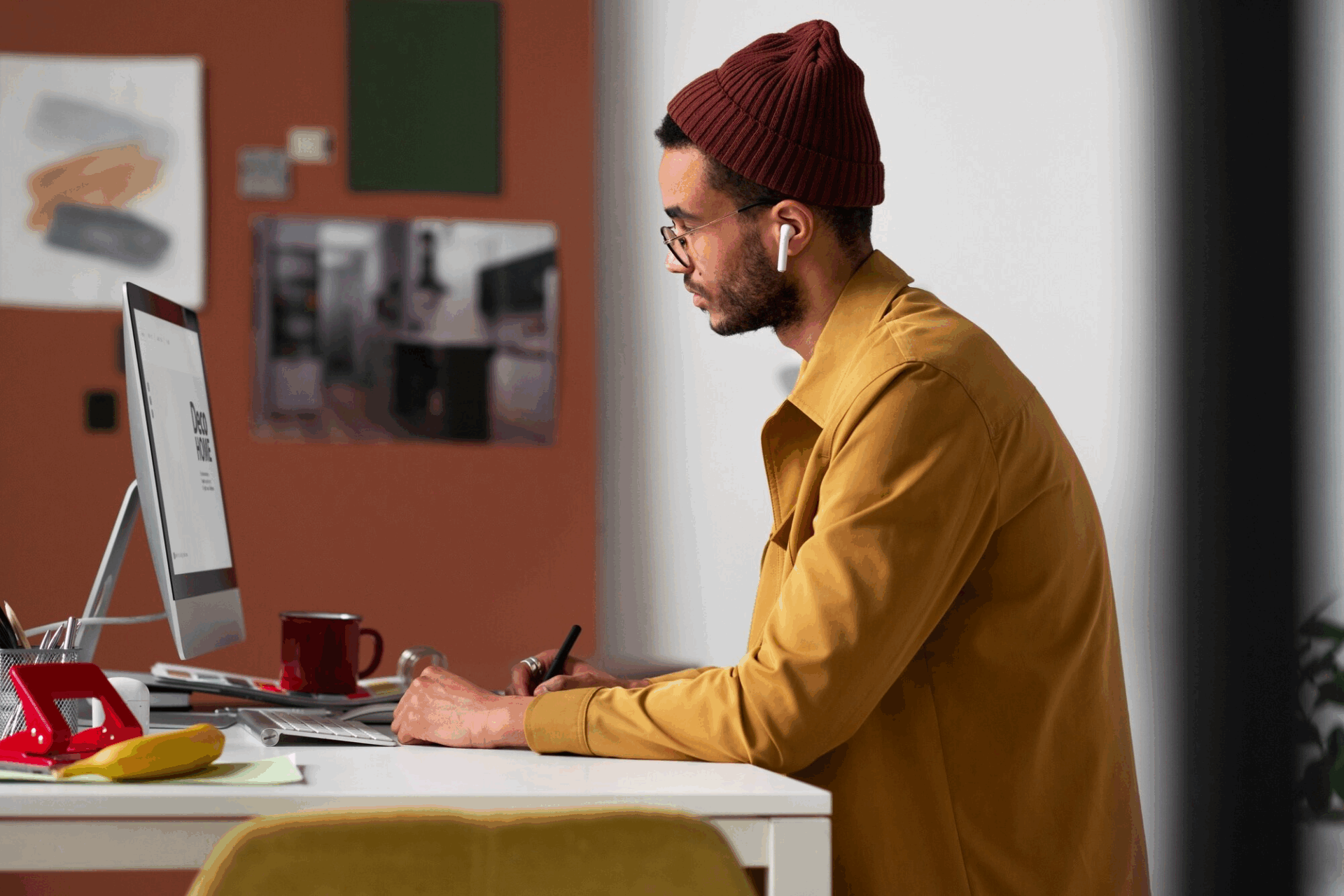In this blog post, we will explore the best ways of implementing user feedback directly into your design process.
1. Begin with Wireframing Feedback Loops
Engaging users early on avoids deadly design errors. With feedback at the wireframing phase, your layout, navigation flow, and functionality conform to actual users’ expectations.
Tip: Use low-fidelity mockups and interactive prototypes to garner feedback. Ask users to accomplish simple tasks and observe how intuitively they’ll interact with the layout. This helps determine friction points and areas for improvement before designing high-fidelity versions.
2. Use Micro-Surveys for Contextual Feedback
Micro-surveys—short, targeted questions embedded within the user flow—are an intelligent way to gather real-time feedback. Following the completion of an action or at key touchpoints, these surveys elicit user sentiment.
Examples:
- “Was this page helpful?”
- “How would you rate your experience?”
- “What can we improve?”
Micro-surveys are most effective when they are concise, timely, and relevant to the user’s current task.
3. Study Behavior Using Analytics Tools
User feedback isn’t necessarily about direct answers. Behavioural analysis can also sense how users are engaging with your design, revealing what is and isn’t effective.
Focus Areas:
- User journey drop-off rates
- Click maps that reveal navigation patterns
- Session recordings to identify hesitation or confusion
Such data helps to validate design decisions using facts, enabling you to refine layouts, simplify processes, and reduce friction.
4. Conduct Remote Usability Testing
Remote usability testing provides real, unfiltered user feedback in the users’ natural surroundings. It can be both moderated and unmoderated, depending on the project stage.
Process:
- Recruit a representative group of users
- Assign tasks that mimic real-world goals
- Record and analyze their interaction
Observe users to identify where they get stuck, pause, or misinterpret features. These observations drive iterative improvements and enhance usability.
5. Create In-App Feedback Channels
A passive method of soliciting feedback can miss essential insights. By including feedback buttons or widgets within your interface itself, users are motivated to provide input when they encounter issues or successes.
Methods seen most often:
- Floating feedback buttons
- Comment prompts on new features
- “Was this helpful?” prompts in help sections
Make sure the collection of feedback is seamless and non-disruptive, and evokes frank responses without interrupting the flow.
6. Turn Support Data into Design Intelligence
Customer support personnel talk with users daily and usually hear directly about recurring annoyances or pain points. These recurring issues should be integrated directly into your design workflow.
Action Steps:
- Check support tickets and chat logs
- Identify the most common design-related complaints
- Rank the solutions that have the most impact on user happiness
Design revisions based on support comments have a high likelihood of yielding quick wins that reduce future complaints and enhance retention.
7. Invite Power Users to Beta Programs
Your most passionate users are your best design collaborators. Engaging them in beta testing programs or design previews exposes you to individuals who have a deep understanding of your product and offer detailed feedback.
Advantages:
- Simple, precise feedback
- Real-world use cases
- Early testing of a new feature
Having power users actively use your product also encourages a feeling of community and loyalty to your product.
8. Employ AI-Powered Tools to Categorize Feedback
As feedback is exploding across various channels—emails, surveys, app reviews, social media—it becomes intractable due to human capacity limitations. AI-powered feedback tools can help you filter, summarize, and effectively prioritize user input.
Features:
- Clustering feedback by topic or sentiment
- Finding trends across channels
- Alerting on valuable or recurring problems
Structured feedback enables teams to respond more quickly and make informed decisions based on patterns rather than individual comments.
9. Close the Loop and Communicate Back
Users feel heard when they are responded to. Once changes have been made based on feedback, ensure that the loop is closed by notifying users that their voice has been heard.
Methods for closing the loop:
- In-app notification of updates
- Release notes pointing out user-asked features
- Personal thank-you emails
Communicating the changes you’ve made shows respect for your users’ time and input—and builds long-term trust.
Final Words:
Feedback-driven design makes products people love to use. As teams listen closely, test regularly, and adapt wisely, the outcome is a more fluid, more satisfying user experience. From behavioral data to personal recommendations, every piece of feedback is an opportunity to improve, simplify, and make better design decisions.
At Digitraly, we believe in a user-focused approach that turns ideas into successful digital solutions. By our dedication to strategic, feedback-driven design, companies design more intuitive products and deeper connections with users. Are you ready to create your next digital experience with smarter, more human-centered design? Our product design company will build something meaningful—together