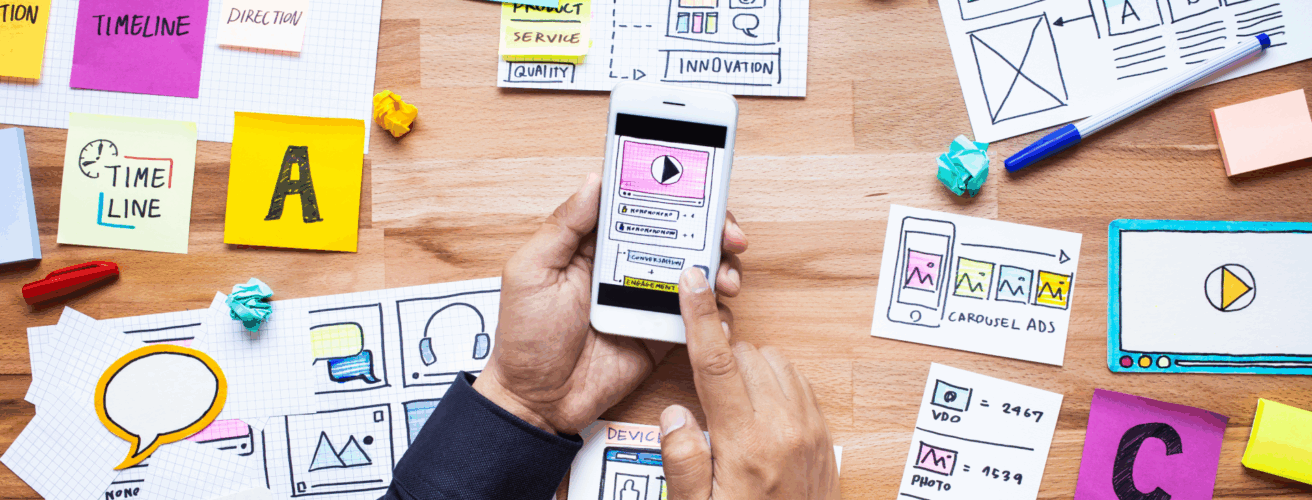“User needs first, prototypes second, perfection follows!”
#digitraly #prototyping #ucd
At the heart of this approach lies prototyping, a fundamental process that bridges the gap between conceptualization and realization. Prototyping has evolved from simple wireframes to sophisticated interactive models powered by AI, enabling designers to validate ideas rapidly and iteratively.
This blog explores the role of prototyping in UCD, offering a fresh perspective on its importance in modern design workflows, highlighting modern tools, and emphasizing its impact on UX research, agile development, and design thinking.
Understanding User-Centered Design (UCD)
User-Centered Design (UCD) is a design philosophy that prioritizes the needs, preferences, and behaviors of users at every stage of the product development cycle. This iterative approach ensures that products are not only functional but also delightful to use. The core principles of UCD include:
- Empathy-Driven Development: Understanding user pain points and expectations through research and direct engagement.
- Iterative Design: Refining and evolving designs based on real-world feedback.
- Collaborative Innovation: Involving multidisciplinary teams, including UX designers, developers, and stakeholders, in the design process.
Prototyping plays a crucial role in each of these principles, acting as a conduit for translating ideas into tangible experiences that can be tested and refined.
The Role of Prototyping in the UCD Process
Prototyping is essential in User-Centered Design (UCD) as it bridges the gap between ideas and real-world application. It allows teams to test concepts, gather user feedback, and refine designs before full development. This reduces costs, improves usability, and ensures the final product aligns with user needs and expectations.
1. Validating Assumptions Early
Before investing resources into development, prototypes allow teams to test hypotheses. This ensures that ideas align with user expectations, reducing costly design overhauls later.
2. Enhancing User Testing
Interactive prototypes offer users a realistic experience, making usability testing more effective. Tools like Maze and Lookback enable remote user testing, gathering valuable feedback in real-time.
3. Improving Stakeholder Communication
Prototypes act as a universal language, allowing designers, developers, and stakeholders to visualize concepts, reducing misunderstandings and ensuring alignment on design objectives.
4. Accelerating Agile Development
Agile methodologies thrive on rapid iterations. Prototypes help teams transition smoothly between sprints, ensuring that user feedback is incorporated continuously.
Best Practices Of UCD
Start with a Clear User Research Foundation
A strong prototype begins with solid research. Gather user insights through various qualitative and quantitative methods to ensure the prototype aligns with actual user needs and expectations.
Surveys and Interviews
Direct feedback from users through surveys and interviews helps uncover pain points, preferences, and behaviors. These methods provide valuable qualitative data to shape the prototype’s functionality and overall user experience.
Heatmaps and Analytics
Tracking user interactions through heatmaps and analytics reveals navigation patterns, drop-off points, and engagement hotspots. These insights help refine the prototype for better usability and intuitive design flow.
A/B Testing
Comparing different prototype versions in an A/B test identifies what works best. This method provides data-driven validation for design choices, ensuring the most effective user experience is implemented.
Usability Heuristics
Evaluating prototypes against usability heuristics ensures they align with best practices. Principles like consistency, feedback, and error prevention help create a user-friendly, efficient, and accessible design.
Eye-Tracking Studies
By analyzing where users focus their attention, eye-tracking studies help designers optimize layout, visual hierarchy, and content placement for improved engagement and readability in the final product.
Competitor Analysis
Studying competitors’ products reveals industry trends, strengths, and weaknesses. Leveraging these insights allows designers to refine their prototypes, ensuring they stand out while addressing gaps in user expectations.
Choose the Right Fidelity
Not every project requires a high-fidelity prototype. Select the appropriate level based on the stage of development and objectives:
- Early Ideation: Low-fidelity sketches.
- Usability Testing: Mid-fidelity click-through models.
- Investor Pitches: High-fidelity interactive prototypes.
Leverage AI and Automation
AI-powered prototyping tools can accelerate workflows, providing intelligent suggestions and automating repetitive tasks, freeing designers to focus on creativity.
Prioritize Accessibility and Inclusivity
Ensure prototypes adhere to WCAG (Web Content Accessibility Guidelines), making products accessible to all users, including those with disabilities.
Embrace Continuous Feedback Loops
Prototyping is not a one-time process. Implement iterative cycles by:
- Collecting feedback from diverse user groups.
- Refining prototypes based on usability testing outcomes.
- Collaborating with developers to ensure feasibility.
The Evolution of Prototyping in UCD
Traditionally, prototyping involved static sketches or basic wireframes, but the modern digital landscape has transformed how designers prototype. Here’s how prototyping has evolved:
Low-Fidelity Prototypes: Sketches and Wireframes
Low-fidelity (lo-fi) prototypes are quick and inexpensive ways to visualize ideas. These include:
- Paper Sketches: The simplest form of a prototype that helps in brainstorming ideas.
- Wireframes: Digital blueprints that provide a skeletal representation of the interface.
Mid-Fidelity Prototypes: Clickable Mockups
With tools like Figma, Adobe XD, and Sketch, designers create interactive yet simplified versions of their designs. These prototypes allow users to navigate through interfaces, simulating user flows and identifying usability issues early.
High-Fidelity Prototypes: Fully Interactive Models
High-fidelity (hi-fi) prototypes closely resemble the final product, incorporating design elements, animations, and real-time interactions. These prototypes are powered by advanced tools such as:
- AI-Driven Prototyping (e.g., Uizard, Framer AI): Leveraging artificial intelligence to generate design suggestions and automate repetitive tasks.
- No-Code Prototyping (e.g., Webflow, Bubble): Enabling designers to build realistic prototypes without writing a single line of code.
Live Prototyping and Augmented Reality (AR) Prototypes
With AR and VR technologies, designers can prototype immersive experiences, providing a real-world context for usability testing. Industries like e-commerce, healthcare, and gaming benefit significantly from these advancements.
Future of Prototyping in UCD
As technology continues to evolve, prototyping in UCD will become more dynamic and intelligent. Some emerging trends include:
1. AI-Generated Design Recommendations
AI tools will predict usability issues and suggest improvements in real-time, reducing the manual effort required in iterations.
2. Voice and Conversational UI Prototyping
With the rise of voice assistants, prototyping voice-based interfaces using tools like Voiceflow will become essential in UCD.
3. Blockchain for Prototype Integrity
Blockchain can be leveraged to track design changes and version histories, ensuring transparency and security in collaborative design environments.
4. Haptic and Biometric Feedback in Prototypes
Integrating sensory feedback will enable designers to test emotional and physical responses, refining UX for a more immersive experience.
Real life example:
Case Study: Airbnb’s Iterative Design Approach
Challenge
In its early days, Airbnb struggled with low user engagement and poor booking rates. Users found the platform unintuitive, and trust in the service was low.
Prototyping & User-Centered Design (UCD) Approach
- User Research & Insights – Airbnb conducted usability testing, user interviews, and analyzed customer behavior to understand pain points.
- Low-Fidelity Wireframes – The design team created rough sketches to map out user journeys and test different layouts.
- High-Fidelity Prototypes – Using tools like Figma and InVision, Airbnb built interactive prototypes that simulated the user experience.
- A/B Testing & Iteration – They tested multiple versions of key features, such as search filters, listing pages, and the booking process, refining the design based on user feedback.
- Live Testing & Rollout – After validating design changes, Airbnb gradually rolled out updates, continuously measuring impact through analytics and real-world user feedback.
Results
- Increased Bookings – A redesigned listing page with high-quality photos and a streamlined booking flow significantly boosted conversions.
- Improved User Trust – Features like verified hosts, user reviews, and better UX elements helped build credibility.
- Scalability – Airbnb’s iterative prototyping approach became a core part of its product development, allowing it to rapidly scale while maintaining a user-friendly experience.
By prioritizing user research, iterative prototyping, and real-world testing, Airbnb successfully refined its platform, demonstrating the power of User-Centered Design (UCD) in creating an intuitive and high-performing digital product.
Prototyping is an indispensable component of User-Centered Design, bridging the gap between ideation and execution. By leveraging the latest tools and methodologies, designers can create intuitive, accessible, and user-friendly products that drive engagement and satisfaction. As technology advances, embracing AI, automation, and immersive prototyping will set the stage for the next era of user-centered innovation.
Whether you’re a startup refining an MVP or an enterprise enhancing user experience, investing in effective prototyping will ensure your designs not only meet but exceed user expectations. The future of UCD is here—embrace it, iterate relentlessly, and design with the user at heart.
Take the Next Step with Digitraly
Ready to revolutionize your prototyping process? At Digitraly, we help businesses leverage the latest prototyping tools to craft user-centric designs. Contact us at info@digitraly.com or +918925529689 today and elevate your design strategy!
Frequently Asked Questions:
Why is prototyping essential in User-Centered Design (UCD)?
Prototyping helps designers validate ideas, test usability, and refine user experiences early. It minimizes costly revisions, enhances stakeholder communication, and ensures that the final product aligns with real-world user needs and expectations.
What are the different types of prototypes used in UCD?
Prototyping ranges from low-fidelity sketches and wireframes to mid-fidelity clickable mockups and high-fidelity interactive models. Advanced techniques include AI-driven, no-code, and augmented reality (AR) prototypes for immersive user testing.
How does prototyping improve the agile development process?
Prototypes support agile development by enabling quick iterations, continuous feedback integration, and efficient collaboration between designers, developers, and stakeholders. This accelerates the design cycle and ensures user needs are met at every stage.
What are the latest trends shaping the future of prototyping?
Emerging trends include AI-generated design recommendations, voice and conversational UI prototyping, blockchain for prototype versioning, and haptic/biometric feedback for enhanced user interaction testing. These innovations make prototyping more dynamic and efficient.