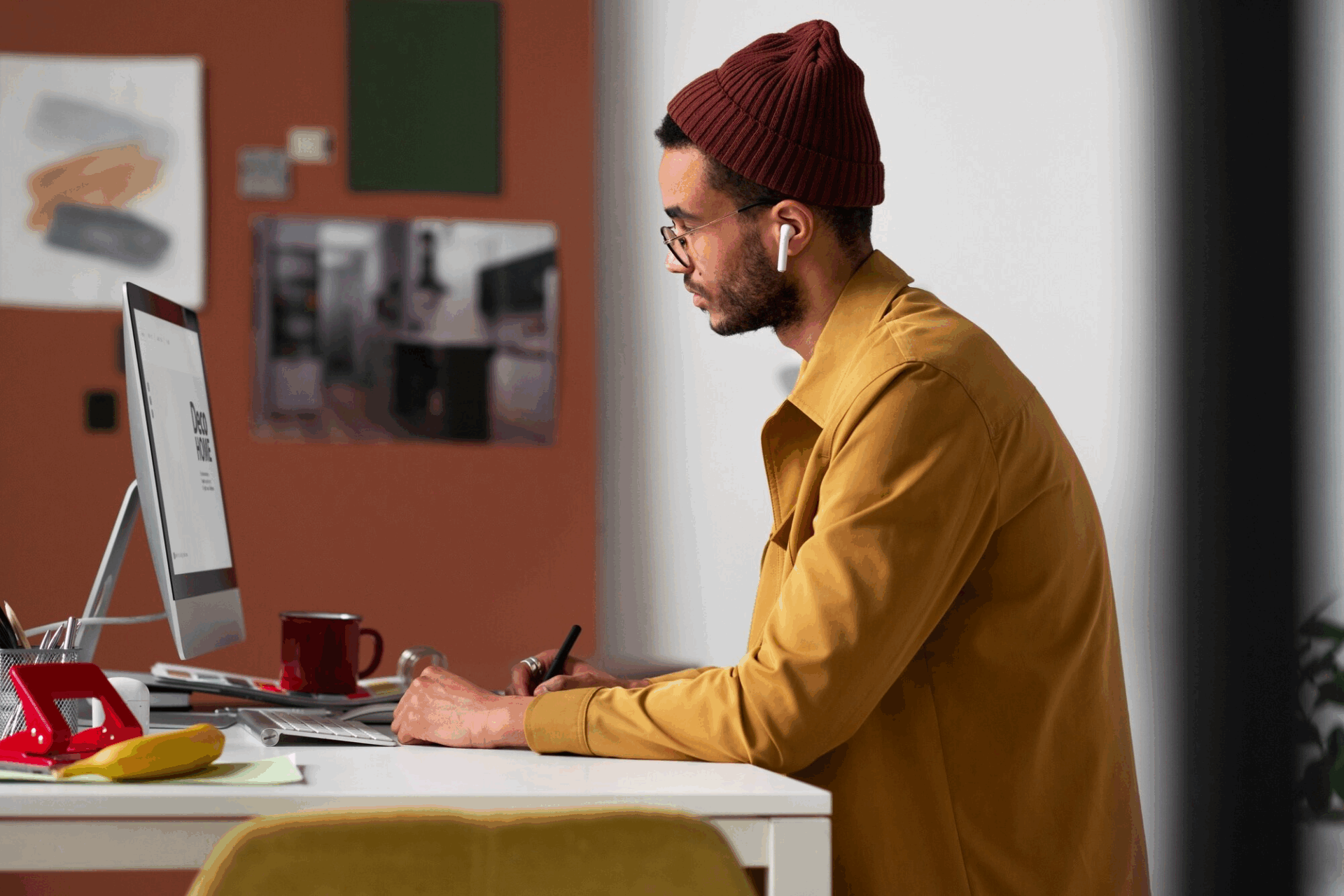Introduction
Designing for inclusivity means recognizing the full range of human experiences, starting with how we let users represent themselves. Supporting special characters in usernames is not just a technical enhancement. It’s a fundamental act of respect. This guide explores why it matters and how development and design teams can build systems that reflect the diversity of the real world.
Designing for Inclusivity
Creating inclusive digital experiences begins with attention to the small details, such as the username field. Names carry personal significance and are closely tied to culture, language, and place of origin. Around the world, many names include accents, diacritical marks, or characters from scripts other than the Latin alphabet.
Limiting or rejecting these characters is not just a technical constraint; it can make users feel overlooked and undervalued. To enhance inclusivity and diversity further, consider these examples from different cultural backgrounds with special characters:
- Anaïs Lévesque (French name with diaeresis and accent)
- José Ángel Martínez (Spanish name with accents)
- Aïsha Al-Hassan (Arabic-origin name with diaeresis and hyphen)
- Renée François-Dubois (French hyphenated name with accents)
These names demonstrate the use of apostrophes, hyphens, accents, and diacritics, representing a broader spectrum of global naming conventions. Using such names in your article will better illustrate the importance of designing systems that support special characters to foster inclusivity and respect for all users.
Impact on Users
Exclusion of Cultural Identities
Users with names that include diacritics, accents, or non-Latin scripts may be forced to alter their names, creating a disconnect between their real identity and their digital presence.
Frustration and Distrust
Being told that a real name is “invalid” can frustrate users and erode trust in the system or brand.
Barrier to Access
In cases where usernames double as login credentials, character restrictions can confuse users or prevent them from accessing their accounts if they originally signed up with a more inclusive system.
Why Supporting Special Characters Matters
Global Diversity
Names with accented letters (e.g., José, Chloë), diacritics (e.g., François, Mårten), and non-Latin characters are commonplace.
User Identity
Names are part of an individual’s identity. Forcing users to anglicize or modify them for technical reasons undermines authenticity.
Trust and Inclusion
Allowing users to present their true names builds trust and demonstrates a commitment to global inclusivity.
Key Considerations for Designers and Developers
Designers and Developers: Consider Special Characters
1. Expand Accepted Characters
Restrictions that only permit letters from A to Z, numbers, or underscores are no longer suitable. Modern systems using Unicode can accommodate a wide variety of characters from almost every writing system in the world. It is important to accept letters with accents like é and ñ, diacritical marks such as ö and ç, punctuation symbols like periods and commas, as well as characters from non-Latin scripts.
2. Provide Clear Guidance
Don’t leave users guessing. Make the rules for usernames transparent by:
- Providing examples of valid characters (e.g., “Letters, numbers, and these characters: é, ñ, ., -, _”).
- Displaying guidelines before submission—not just after errors occur.
3. Balance Technical and Security Needs
While legacy systems or older database encodings may present challenges:
- Aim to upgrade systems to support UTF-8 or similar Unicode-compatible encodings.
- Characters should not be excluded merely due to perceived security threats.
- Use robust input validation and sanitization to defend against injection and other exploits without over-restricting input.
4. Test Real-World Scenarios
Run tests with names that include a variety of characters and scripts to ensure:
- Confirm that names appear accurately and uniformly across all elements of the interface.
- They’re stored and retrieved accurately.
- They don’t break formatting in communications like emails or reports.
- Evaluate how special characters affect functions like sorting, searching, and filtering.
5. Design with Empathy and Inclusion
Respect names as more than just technical identifiers—they’re part of the user’s story. Use neutral, respectful error messages. Avoid implying that certain names are “invalid” just because they use uncommon characters. Refrain from imposing assumptions about what a name “should” look like.
Best Practices for Inclusive Username Fields
- Adopt Unicode across all layers of your application.
- Avoid unnecessary character limits or constraints especially those based on outdated technical assumptions.
- Implement real-time validation that is helpful, not obstructive.
Allow name updates to reflect changes in identity, spelling corrections, or cultural preferences. - Balance security with flexibility, ensuring inclusivity doesn’t compromise safety.
Research-Based Questions for Inclusive Username Design
To inform inclusive, user-centered design decisions around username fields, consider investigating the following questions:
- What character limitations in username fields currently prevent users from accurately entering their real names?
- How do users from different linguistic and cultural backgrounds perceive and respond to character restrictions during account creation?
- What are the most effective ways to communicate allowed characters in a way that users from diverse backgrounds find clear and respectful?
- What legacy systems or architectural limitations are preventing broader Unicode support in our current stack?
- How can we design input sanitization methods that maintain robust security while preserving the integrity of diverse names?
- What usability issues arise when storing, displaying, or searching for names with special characters or non-Latin scripts?
Conclusion
It’s time for designers and developers to step up and build digital experiences that truly respect and celebrate the diversity of users worldwide. Start by rethinking the most fundamental elements—like username fields—and embrace Unicode support to allow every individual to see their name represented accurately and authentically.
Reject outdated limitations that exclude special characters and non-Latin scripts. Instead, prioritize clear communication, robust security, and thorough testing to ensure your systems work seamlessly for all users.At Digitraly, we build people-first products with inclusion at the core. Our UX design and app development services ensure experiences are accessible, intuitive, and respectful of every user’s identity and language. From flexible input systems to global user testing, we help you create apps that truly reflect a diverse world.
The future of user experience is inclusive, and Digitraly is here to help you lead it.